Office 2019 Home and Student for Windows | Digital Download | Product Activation Key
We aim to dispatch normally instantly or maximum within 24 hours
Genuine Product Activation Key with Download Link
32/64BIT | Fast Delivery | Customer Support Available!
- Microsoft Word 2019
- Microsoft Excel 2019
- Microsoft PowerPoint 2019
- Microsoft OneNote 2019
£65.99
300 in stock
Description
Microsoft Office 2019 Home Student for PC (Download Delivery)
Being a student is a tough time for many people, so Microsoft wants to make it easier for you. With Microsoft Office 2019 Home Student PC, you’ll be able to access all of the classic applications that will help you succeed in school and achieve your goals.
With one simple download, you’ll have access to the four classic applications, including Excel, PowerPoint, Word and OneNote. These Microsoft Office 2019 Home Student PC applications are easy to use, and also add convenience to your schoolwork as well.
Working Together is a Breeze
With these applications, you can share them with teachers, friends, and classmates; this allows them to edit and add any content that is needed. Sharing with your teachers helps you with the editing process, and grading papers is a breeze.
If you are part of a group project, you no longer will have to meet up to work together. Instead, you can send your portion of the project to your classmate and they can add in their portion. Then, you all can go over it to make sure it is perfect before handing it in.
Content on the Go
The days of saving presentations onto a flash drive are over, thanks to OneDrive. OneDrive allows you to save content on your account and access it from anywhere! It is safely stored on the cloud, and will be backed up.
Applications
Word is a great application for you to write papers; with its features, including spell check, search feature, and different page layouts, it allows you to create the perfect paper, every time. Excel allows you to track anything you need to, you’ll no longer have to add information together, Excel will automatically do it for you.
OneNote is the best notepad you can ever have! You can easily write down any notes, lists, or ideas and have them kept safe. PowerPoint is your best friend when it comes to creating presentations and slideshows. It has a very user-friendly interface and is simple to use.
- One simple download on one computer allows you access to the four classic applications from Microsoft.
- Adds convenience to your schoolwork, giving you more time to enjoy yourself.
- Easily allows you to share your content, making it easier to hand work in or share with classmates.
- One-time purchase, which saves you money.
- Work with your classmates, without being face to face.
- Share notes and brainstorm by sharing through OneNote.
- Wow your class with a PowerPoint presentation.
System Requirements
- Memory: 2GB RAM
- Display: 1280 x 768 resolution
- Operating System: Windows 10
- Browser: most recent version of your preferred browser
- Internet access may be required
- Hard Disk: 4GB need to be available
- Computer or Processor: 2 core and 1.6 gigahertz or faster
- Touch features require a touch enabled device, and usually Windows 10 as well
Additional information
| labels | Digital Delivery, Windows OS |
|---|---|
| Brands | Microsoft – Digital Delivery |
Only logged in customers who have purchased this product may leave a review.
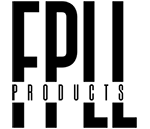


Reviews
There are no reviews yet.